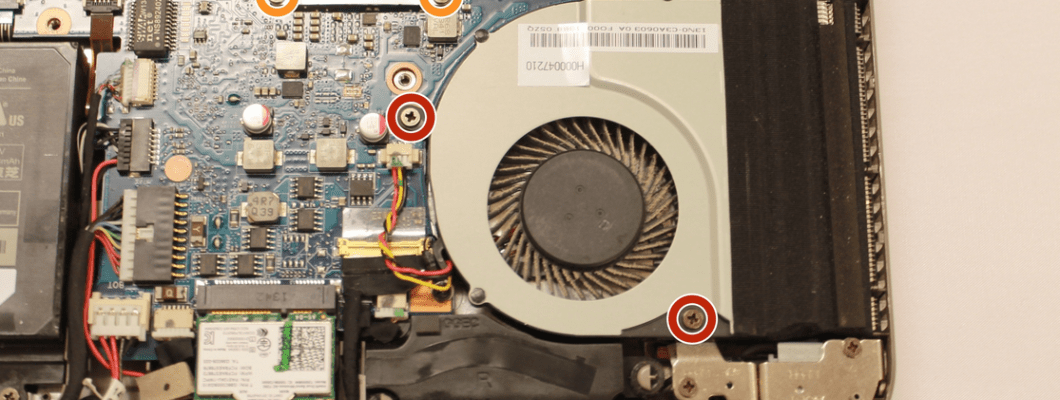
Toshiba laptops are popular for their powerful performance and sleek design, but they can be prone to overheating if the cooling system is not functioning properly. One of the main components of the cooling system is the cooling fan, which helps regulate the temperature of the laptop by dissipating heat generated by the internal components. If the cooling fan is not working properly, the laptop can overheat and potentially cause damage to the internal components.
Fortunately, diagnosing and replacing a faulty cooling fan in a Toshiba laptop is a relatively straightforward process that can be done with just a few tools and some basic technical knowledge. Here is a step-by-step guide on how to identify and replace a faulty Toshiba laptop cooling fan.
Step 1: Diagnose the Problem
The first step in diagnosing a faulty cooling fan is to observe the behavior of the laptop. If the laptop is running hot or overheating frequently, it is likely that the cooling fan is not working properly. Another telltale sign of a faulty cooling fan is loud or unusual noises coming from the laptop's internal components.
Step 2: Access the Cooling Fan
The cooling fan is typically located in the bottom or side of the laptop, and it is accessible by removing the laptop's back cover. Before attempting to remove the cover, make sure the laptop is turned off and unplugged from the power source.
Step 3: Remove the Faulty Cooling Fan
Once the cooling fan is accessible, remove it from the laptop by gently disconnecting any cables or screws that are holding it in place. Be sure to keep track of any screws or cables that you remove, as they will need to be reconnected when the new cooling fan is installed.
Step 4: Install the New Cooling Fan
Install the new cooling fan in the same location as the old one, and reconnect any screws or cables that were removed during the removal process. Once the new cooling fan is securely in place, replace the laptop's back cover and screw it back into place.
Step 5: Test the New Cooling Fan
Turn the laptop back on and run some programs or applications to test the new cooling fan. The laptop should run cooler and quieter than before, indicating that the new cooling fan is working properly.
By following these simple steps, you can diagnose and replace a faulty cooling fan in your Toshiba laptop, ensuring that it remains cool and functional for years to come.








